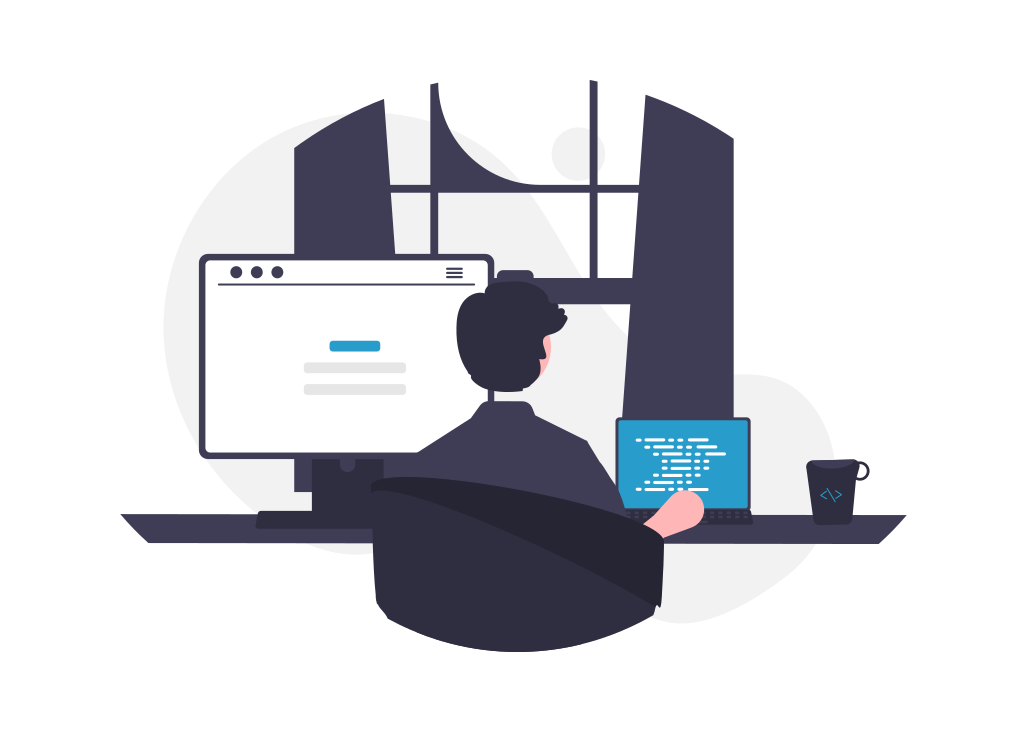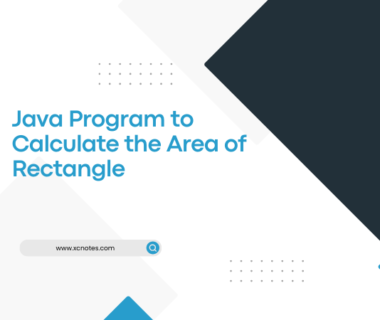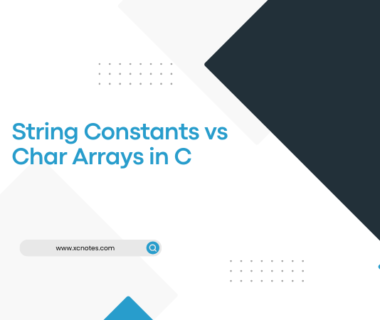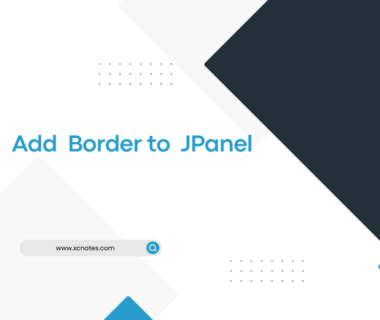Java Program to Calculate the Area of Rectangle
Java program to calculate rectangle area using Scanner classes: import java.util.Scanner; public class Rarea { public static void main(String[] args) { Scanner inn = new Scanner(System.in); double height, width, area; System.out.println(“Area of Rectangle”); System.out.print(“Please enter the height: “); height = inn.nextDouble(); System.out.print(“Please enter the width: “); width = inn.nextDouble(); area = height * width; System.out.println(“Area: […]