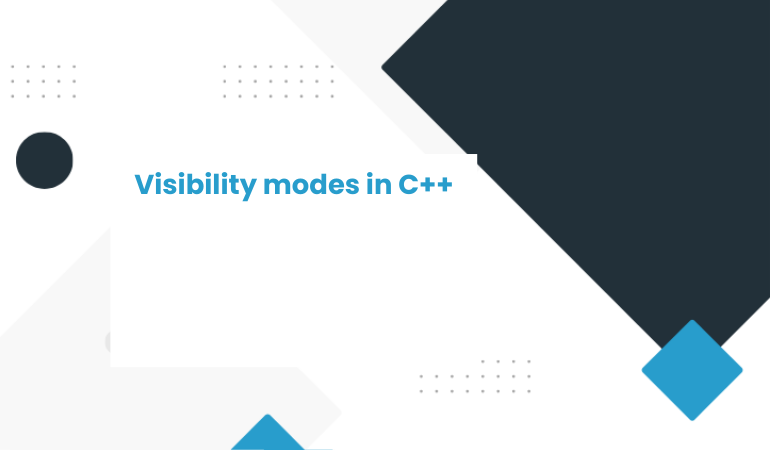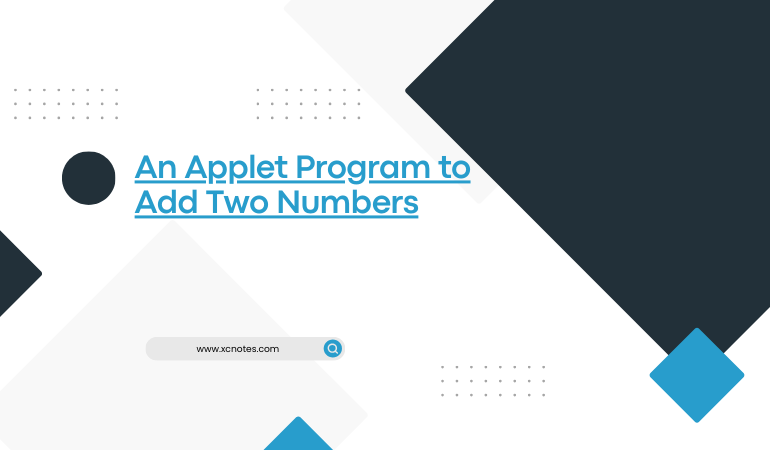
An Applet Program to Add Two Numbers
Applets are simple Java programs that run in web browsers. The creation of web pages is related to Java Applet. An applet is an Internet-based Java program that can be included in an HTML page. An applet is a Java class defined in JDK’s java. applet package.
Addition of Two Numbers using Applet
import java.awt.*;
import java.applet.*;
import java.awt.event.*;
public class additionn extends Applet implements ActionListener
/*class with the appropriate listener interface*/
{
Label lno1,lno2,lresult;
TextField tno1,tno2,tresult;
Button badd,bclear;
public void init()
{
lno1=new Label(“enter no”);
lno2=new Label(“enter no”);
lresult=new Label(“Result”);
tno1=new TextField(20);
tno2=new TextField(20);
tresult=new TextField(20);
badd=new Button(“add”);
bclear=new Button(“clear”);
add(lno1);add(tno1);
add(lno2);add(tno2);
add(lresult);add(tresult);
add(badd);add(bclear);
//register the component(button) with the listener
badd.addActionListener(this);
bclear.addActionListener(this);
}
public void actionPerformed(ActionEvent aee)
//action performed on badd, bclear
{
if(aee.getSource()==badd)
//action performed on badd button
{
int no1,no2,result;
no1=Integer.parseInt(tno1.getText());
no2=Integer.parseInt(tno2.getText());
result=no1+no2; //calculation
tresult.setText(String.valueOf(result));
}
//code for clear all the textfields
if(aee.getSource()==bclear)
{
tno1.setText(” “);
tno2.setText(” “);
tresult.setText(” “);
}
}
}
//<applet code=”additionn.class” height=500 width=500></applet>
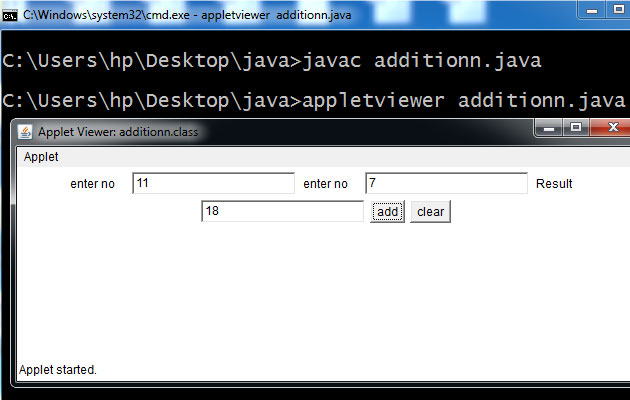
Explanation.
Init()-when a document with an applet is opened, the init() method is automatically called to initialize the applet. We do not need to explicitly call this method.
In above example we use three labels(lno1,lno2,lresult) and three textfields(tno1, tno2,tresult) and two buttons(badd, bclear).
We can add integers(or any number) in the text field same as a calculator.
Put numbers in the text field tno1 and tno2 and then Press the badd button and the output will be displayed in the text field(tresult). Bclear button is used to refresh all the textfields(tno1, tno2, treault).