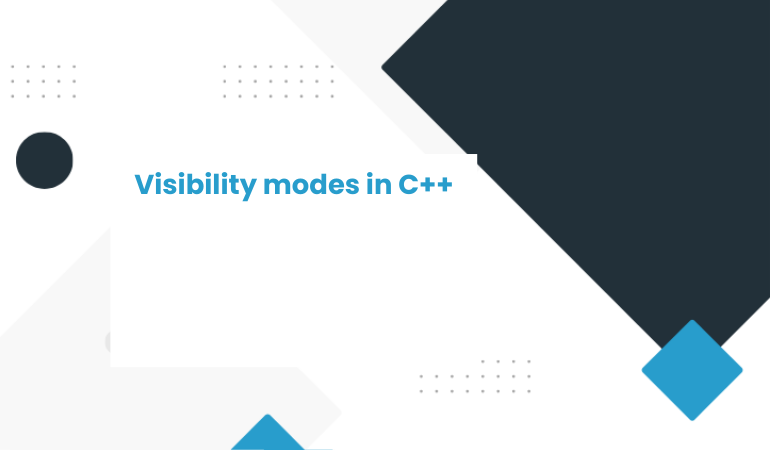CSS INTRODUCTION
CSS stands for Cascading Style Sheets. It is a language used for describing the presentation and formatting of a document written in HTML or XML. CSS provides a way to separate the structure and content of a web page from its visual appearance, allowing developers to define various styles and layouts for different elements on a web page. CSS allows web developers to control the layout, colors, fonts, and other visual aspects of a web page.
With CSS, you can define rules that determine how elements on a web page should be displayed. These rules consist of selectors and declarations. Selectors target specific HTML elements, while declarations specify the styles to be applied to those elements.
CSS works by applying styles to HTML elements using selectors(like h1{},h1 is the selector). Selectors target specific elements or groups of elements on a web page, and the styles defined for those selectors determine how the elements should be displayed. CSS properties are used to control aspects such as colors, fonts, spacing, positioning, and more.
There are three primary ways to apply CSS styles to HTML documents:
Inline CSS: Styles are applied directly to individual HTML elements using the “style” attribute. For example: <h1 style=”color: red;”>Hello, World!</h1>.
Internal CSS: Styles are defined within the <style> tags in the <head> section of an HTML document. The styles will apply to the entire document or specific elements based on the selectors used.
External CSS: Styles are stored in separate CSS files with a .css extension and linked to the HTML document using the <link> tag. This approach allows styles to be shared across multiple web pages.
CSS provides a wide range of selectors, properties, and values that allow developers to create visually appealing and consistent designs. It offers flexibility and control over the layout and presentation of web pages, enabling customization and responsiveness for different devices and screen sizes.
Here’s an example of a CSS rule:
h1 {
color: blue;
font-size: 24px;
}
In this rule, the selector h1 targets all <h1> elements in the HTML document. The declarations inside the curly braces define the styles for the selected elements. In this case, the text color will be blue, and the font size will be 24 pixels.
CSS offers a wide range of properties and values that can be used to control various aspects of a web page’s appearance, such as margins, padding, borders, backgrounds, positioning, and more. It provides a powerful way to separate the presentation of a document from its structure, enabling consistent and flexible styling across multiple pages.
CSS can be applied to an HTML document in different ways. You can include CSS rules directly within an HTML file using the <style> tag, or you can link an external CSS file to an HTML document using the <link> tag. The latter approach allows for better organization and reuse of CSS styles across multiple web pages.
Overall, CSS is a fundamental technology in web development, working alongside HTML and JavaScript to create visually appealing and responsive websites.