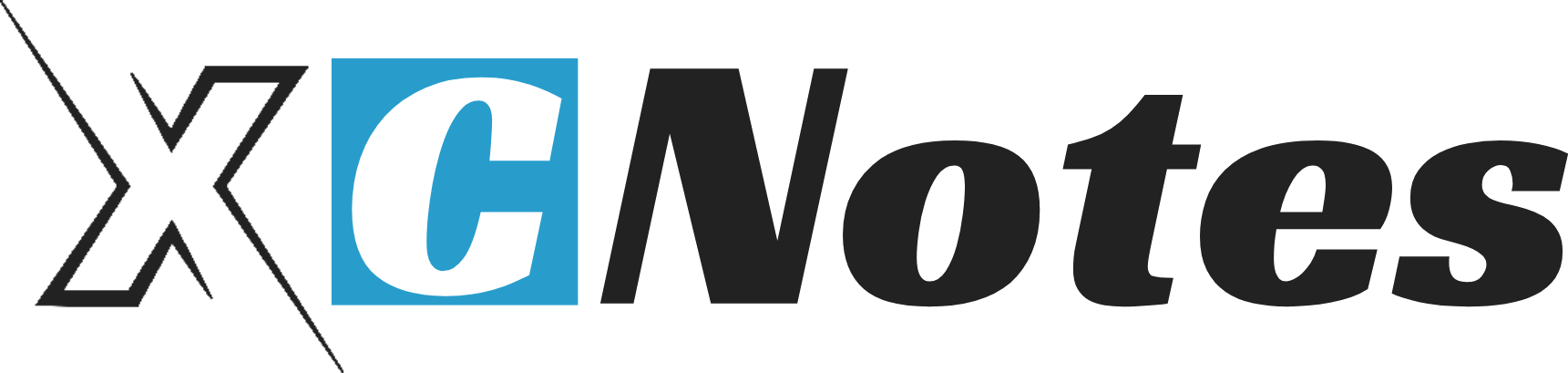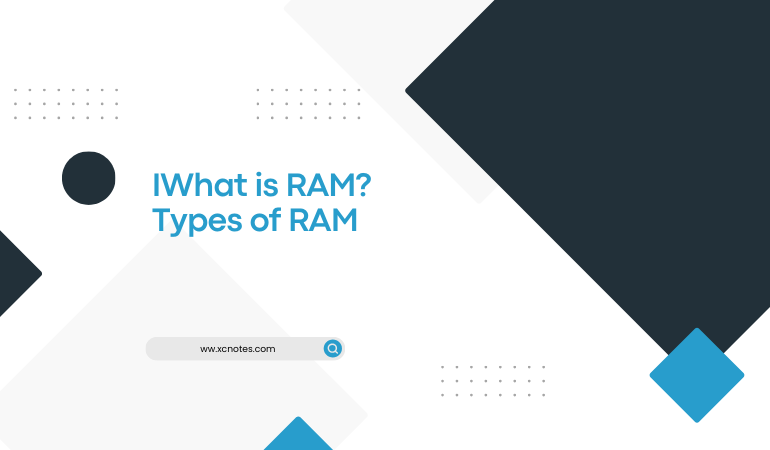What is RAM? Types of RAM
RAM, short for Random Access Memory, is a type of computer memory that is used to store data and instructions that are actively being used by the computer’s processor. It provides fast and temporary storage for data that the CPU needs to access quickly.
RAM stands for Random Access Memory. It is a type of computer memory that is used to store data that is being actively accessed or used by a computer’s processor. RAM provides quick and temporary storage for data that the processor needs to access rapidly, such as program instructions and data being processed in real-time.
RAM is volatile memory, which means that its contents are lost when the computer is powered off or restarted. Unlike permanent storage devices like hard drives or solid-state drives, RAM allows for much faster access to data because it can be read from and written to more quickly. This makes RAM crucial for efficient computer operation.
The data stored in RAM is organized into small memory cells, each with a unique address. These cells can be accessed randomly, which means that the computer can retrieve or store data in any order, hence the term “random access.”
RAM capacity is measured in gigabytes (GB(represents a unit of information equal to approximately one billion bytes.)) or terabytes (TB(a terabyte is equal to 1,000 gigabytes (GB) or 1,000,000 megabytes (MB))). Computers with larger RAM capacity can handle more data simultaneously, resulting in improved multitasking and overall performance. The speed of RAM is measured in megahertz (MHz) or gigahertz (GHz) and determines how quickly data can be accessed and processed.
In summary, RAM is a temporary storage area that allows the computer’s processor to quickly access and manipulate data, improving the overall performance and responsiveness of a computer system.
Different types of RAM
There are several types of RAM, including:
DRAM (Dynamic RAM):
DRAM is the most common type of RAM used in modern computers. It stores each bit(0,1) of data in a separate capacitor within an integrated circuit(IC). However, because the capacitors leak charge over time, the data needs to be periodically refreshed, hence the name “dynamic.” DRAM is relatively cheaper but slower compared to other types of RAM.
SRAM (Static RAM):
SRAM is faster and more expensive than DRAM. It uses a flip-flop circuit to store each bit of data, which does not require periodic refreshing like DRAM. SRAM is typically used in cache memory, where fast access to frequently used data is critical.
SDRAM (Synchronous Dynamic RAM):
SDRAM is a type of DRAM that is synchronized with the computer’s bus speed. It operates at a higher speed compared to regular DRAM and is commonly used in desktop computers and servers.
DDR SDRAM (Double Data Rate Synchronous Dynamic RAM): DDR SDRAM is an improved version of SDRAM that transfers data on both the rising and falling edges of the clock signal, effectively doubling the data transfer rate. It has gone through multiple iterations, such as DDR2, DDR3, and DDR4, each offering increased performance and bandwidth.
DDR4 SDRAM:
DDR4 is the current standard for system memory in most modern computers. It provides faster speeds, higher memory capacities, and improved power efficiency compared to its predecessors.
DDR5 SDRAM:
DDR5 is the latest generation of DDR memory. It offers even higher data transfer rates, increased memory capacities, and improved power efficiency compared to DDR4(Double Data Rate 4).
It’s important to note that different types of RAM are not interchangeable and require compatible slots on the motherboard. The specific type of RAM supported by a computer depends on the motherboard and the processor’s specifications.