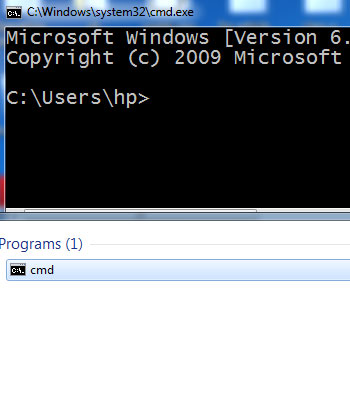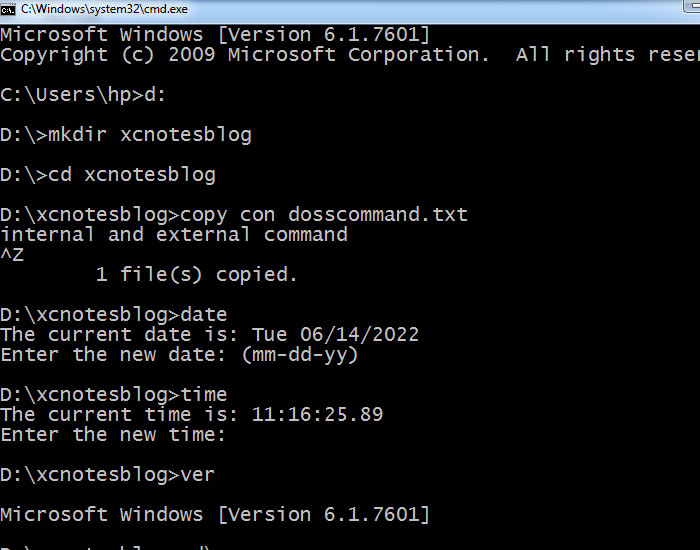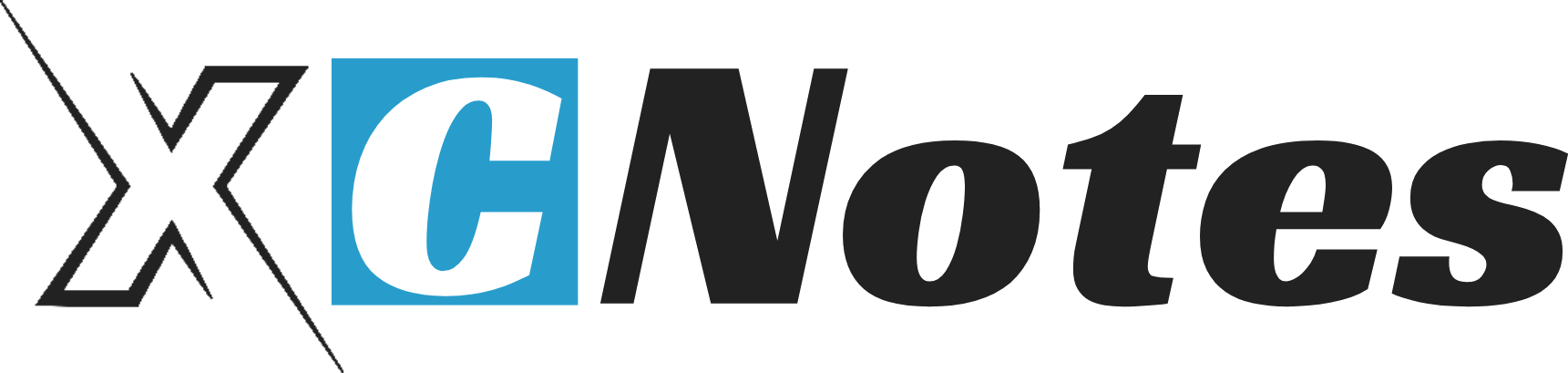Disk Operating System (DOS command user interface) – it is a collection of special programs that supervise and control the operation of the personal computer.
Functions of DOS: (a.) interprets and executes commands. (b.) manages the disks, files and directories. (c.) oversees and communicates with peripheral devices.
Parts of DOS:
A) DOS System Files – it consists of three files: two hidden system files and visible system files:
- COMMAND.COM – this is the DOS Command Processor and is the interface between the user and DOS. As a command processor, it handles the execution of commands. It is loaded to the computer`s memory upon booting. It is responsible for displaying the system prompt. It accesses the key from the keyboard and interprets the commands so that they can be acted upon by DOS.
- BIO.COM (Basic Input/Output) – handles the input and output between the computer and its peripheral devices like the disk or the printer. It is hard-coded in the ROM of the microcomputer and cannot be touched by the computer user. It provides basic functions for the computer to communicate with the user. It provides the background and foreground colors on a color monitor.
- DOS.COM – forms the heart of DOS. It receives all requests for DOS service functions and converts them into a form understandable by BIO.COM. It reads and writes data on a storage device. It refers back to the BIOS(Basic Input Output System) to handle input and output(I/O) functions. Application programs could not run without DOS.
B) Internal(reside in memory ) DOS Commands –
these are the programs that reside(inside) in the memory of the computer. These commands are referred to (known as) to as `resident commands`. When you type in internal commands (like cls, del,mkdir)s, MS-DOS performs them immediately because they were loaded into the computer’s memory when the system was booted up.
Examples of Internal DOS Commands:
| CHDIR | changes from one directory or sub-directory to another(old to new or new to old). |
| CLS | clears the screen. |
| DATE | displays or sets the date. |
| DEL | deletes files from a storage location. |
| DIR | Lists(show the details) a file from a directory or sub-directory. |
| MKDIR | creates a new sub-directory. |
| PATH | Displays(show) or sets a search path for executable files. |
| TIME | displays or sets the time. |
| VER | displays the MS-DOS version number. |
| RENAME | use to change file names (old to the new name) within the same disk directory. |
C) External DOS Commands –
programs that are contained on disks as program files. These files have the extension. COM(commercial) or. EXE(executable file) as part of their name. It is referred to as a `transient command`. These commands are not automatically loaded into the computer’s memory when you boot up. You must load them when you want to use one of these commands.
Examples Of External DOS Commands:
| CHKDSK | scans the disk and checks for errors. |
| DISKCOPY | copies the full contents of a disk to another disk. |
| FORMAT | prepares the disk or diskette to accept MS-DOS files. |
| EDIT | executes the MS-DOS file editor. |
| MEM | displays memory information. |
D) Utilities –
a utility is an operating system program that performs a specialized function. These programs are invaluable in the operation of your microcomputer. Utilizing these programs can extend the life of your computer by optimizing its full capabilities. In fact, weekly use of utilities has proven to prevent system downtime. It is also valuable in PC diagnosing and problem solving. Some examples are the following:
| DEFRAG.EXE | DEFRAG consolidates free space on a disk drive by placing files together in the same location. | |
| CHKDSK.EXE | checks the structural validity of the selected disk drive. It searches for errors such as lost clutters or cross-linked files and displays those errors to the user. | |
| MEM.EXE | display a brief table of memory usage. | |
| SCANDISK.EXE | it is an extended menu-driven version of CHKDSK. It is a more reliable detection of a wider range of disk problems. |
Booting –
when a microcomputer is powered on, it goes through a systematic process of loading programs into memory. It prepares itself for processing by organizing and loading essential programs and resources necessary for normal processing.
Two Ways To Boot The Microcomputer:
- Cold Boot – takes place when the computer is either powered on or when the power is shut off and turned back on.
- Warm Boot – takes place whenever the PC is rebooted by hitting the CTRL-ALT-DEL keys simultaneously. In a warm boot, the machine is already warmed up from a cold boot. Warm booting a PC may be necessary to clear the memory and reload programs.
When the machine is booted, the BIOS(Basic Input Output System) is started first. once it is up and running it starts DOS. There are two `start-up` files used by DOS to execute and configure the operating system for operation. They are the AUTOEXEC.BAT and CONFIG.SYS files.
AUTOEXEC.BAT – is a batch file. This means that it is a collection of inputs or commands that DOS will execute consecutively. It is automatically executed by the CPU during boot up. This file can be edited whenever the user wants to run a specific application under DOS each time the computer is booted. When you start the computer, DOS searches the root directory of the boot drive for the AUTOEXEC.BAT and immediately processes it.
CONFIG.SYS – it is a system configuration file containing certain commands that DOS checks at system start-up. Each time you start your microcomputer, it searches for this file in the root directory. You can use this file to configure your system with a minimum of effort. For example, you can add device drivers to your system by including special commands in your file.
HOW TO OPEN COMMAND PROMPT:
Start-write cmd in search box-click on cmd